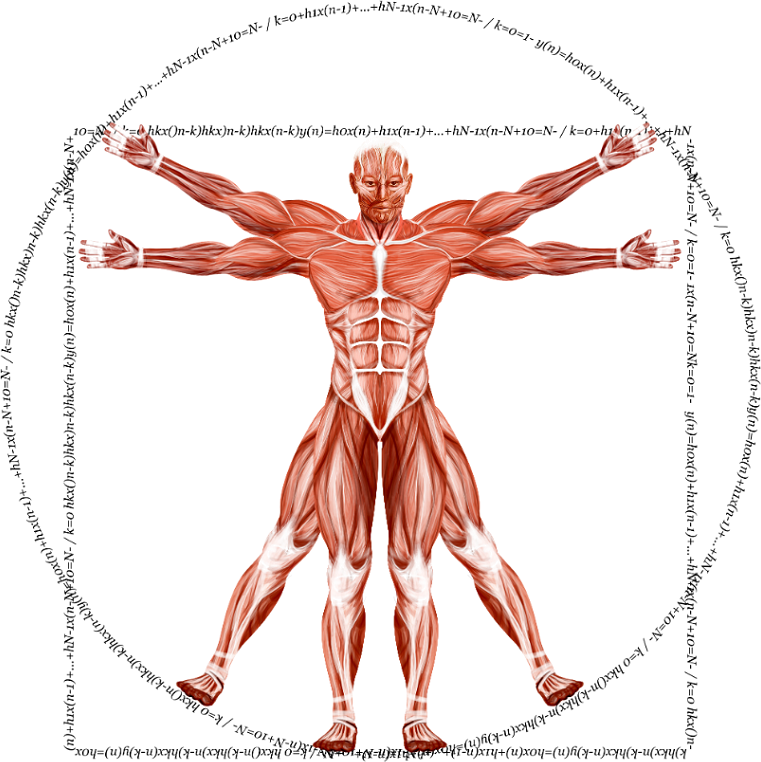Fitbod Cancel: How to Cancel Your Fitbod Subscription
It's easy to cancel your Fitbod subscription.

No longer need Fitbod?
If you've decided to cancel your subscription, here is:
- A step-by-step guide to help you through the process
- Tips for getting a refund
- Free alternatives to Fitbod
Cancel Fitbod on the platform from which you initially subscribed
Before canceling your subscription, it's essential to note that Fitbod subscriptions are tied to the platform from which you initially subscribed.
That is, either through the:
- App Store (for iOS users)
- Google Play Store (for Android users)
- Fitbod's website
Apple users: How to cancel on your iOS device
- Open Settings on your iOS device: Start by tapping the Settings app on your device.
- Tap on your name: At the top of the screen, you'll see your name and image if you have one associated with your Apple ID. Tap on this to open your Apple ID settings.
- Go to 'Subscriptions': Scroll down and tap on the 'Subscriptions' button.
- Find Fitbod and Cancel: You will see a list of your active and expired subscriptions. Tap on the Fitbod subscription, and then hit 'Cancel Subscription'. Follow any additional prompts, if any, to confirm your cancellation.
Android Users: How to cancel on Google Play
- Open Google Play Store: Start by launching the Google Play Store app from your Android device.
- Access the Menu: Tap on the three horizontal lines on the top-left corner of the screen to access the menu.
- Go to 'Subscriptions': In the menu, you'll find a 'Subscriptions' option. Tap on this.
- Find Fitbod and Cancel: From the list of your active subscriptions, find Fitbod. Tap on it and select 'Cancel subscription.' Follow any additional prompts to confirm your cancellation.
Web: How to cancel on Fitbod's website
- Go to app.fitbod.me and sign in to your account
- Locate the Your Plan section
- Select “Cancel”
Keep in mind that deleting the Fitbod app from your device will not automatically cancel your subscription. You need to follow the above steps to ensure that you are not charged for the upcoming cycle.
Getting a refund for your Fitbod subscription
According to Fitbod: "You can cancel your subscription at any time, no questions asked."
But once you cancel your subscription, you will still have access to Fitbod's premium features until the end of your current billing cycle.
Indeed, the team at Fitbod mentions that payments are nonrefundable and that they do not issue refunds or credits for partially used periods.
However, we've found it's actually possible to get a refund for your Fitbod subscription. In fact, it's quite easy. When you dig a bit, Fitbod even tells you how to do it.
Free or better alternatives to Fitbod
There are quite a few free alternatives to Fitbod. Those include:
Want to learn more? Check out our full list of free Fitbod alternatives for weight lifting.
We hope this guide helps you to cancel your Fitbod subscription smoothly. Remember, fitness is a journey with many paths, and you're just taking a different route. Stay fit and healthy!