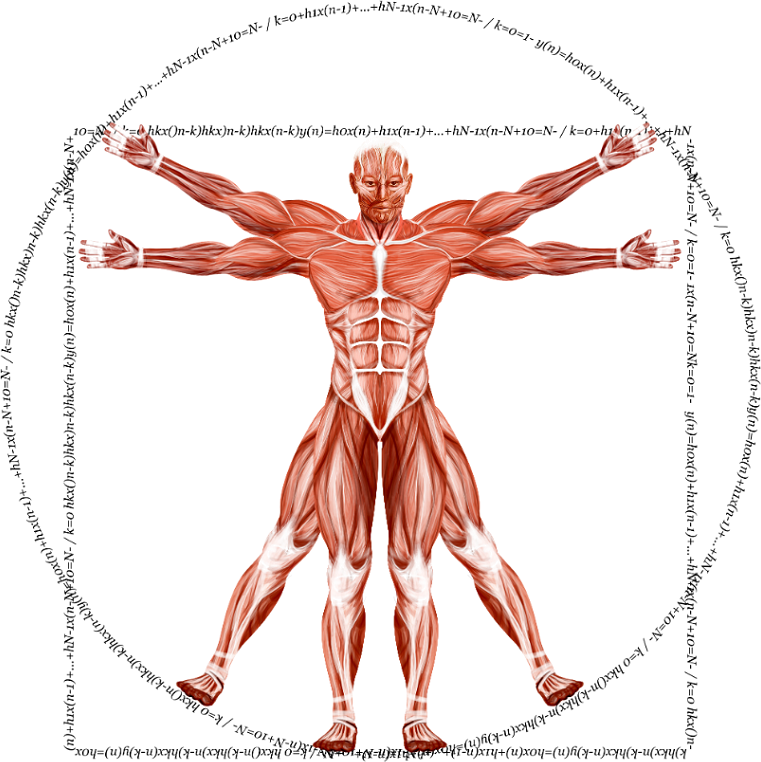Home Workout—No Equipment App Bodybuilding Review 2025
Is This 100M+ Download App Worth It for Building Muscle?
Key Takeaways
- Home Workout boasts 100M+ downloads on Google Play (as of December 2025) but lacks personalization for serious fitness goals
- Free version works for beginners, but advanced users quickly hit limitations
- Technical bugs persist, including workout display issues and progress tracking problems
- Better alternatives exist for those seeking progressive overload and muscle building
- Best suited for absolute beginners or maintaining basic fitness during travel
Home Workout - No Equipment App Score
Overall Rating: 6.2/10
- Features: 5/10
- Ease of use: 8/10
- Value for money: 7/10 (free version)
- Customer support: 4/10
- Results/Effectiveness: 6/10
Is Home Workout Worth It?
- For beginners (first 1-3 months): Yes, it's a decent free starting point
- For muscle building: No, lacks progressive overload
- For weight loss: Limited, needs diet integration
- For general fitness: Adequate for basic maintenance
Best alternatives:
- Free: Reddit Bodyweight Fitness Routine, Nike Training Club
- Paid: Dr. Muscle (AI-powered progression), Freeletics
Why should you listen to me?
I'm Dr. Carl Juneau, PhD. I've been studying fitness apps and their effectiveness for over a decade. I've tested the app extensively myself and analyzed thousands of user reviews to bring you the most comprehensive review possible.
What is Home Workout?
Home Workout - No Equipment is a free fitness app developed by Leap Fitness Group (Android) and Leap Health (iOS). Launched in 2017, it's designed to provide bodyweight exercise routines that require no gym equipment.
The app's main selling point is accessibility-anyone can start working out immediately without purchasing equipment or a gym membership. It targets beginners and intermediate users who want to exercise at home, offering various programs for abs, chest, legs, arms, and full-body workouts.
Related: Honest, Full App Review: Home Workout - No Equipments
Free Version Limitations:
- Ads between every 2-3 exercises (disrupts workout flow)
- Limited workout plans (only basic routines available)
- No advanced features or customization
- Basic progress tracking only
First Impression Using Home Workout
When I first opened Home Workout, I was immediately struck by its clean, simple interface. No overwhelming menus or complicated navigation-just a straightforward list of workout categories with clear icons. The onboarding process took less than 30 seconds, asking only basic questions about fitness level and goals.
The app immediately suggested the "7x4 Full Body" program for beginners. Tapping into the first workout, I found clear exercise demonstrations with both video and animated guides. The voice coaching began counting reps automatically-a nice touch for hands-free workouts.
However, red flags appeared quickly. The "personalization" from the initial quiz resulted in the exact same workout recommendations regardless of the answers provided. More concerning was the complete absence of any form checks, modification options, or progression planning beyond "do more reps next time."
My immediate impression: excellent for someone who's never exercised before and needs simple guidance, but frustratingly basic for anyone with even minimal fitness experience.
The Home Workout interface is clean but offers minimal customization
Home Workout-No Equipment App for Bodybuilding and Building Muscle
If you're looking to build serious muscle mass with the Home Workout app, I have bad news: it's fundamentally incompatible with bodybuilding principles. Here's why this app fails for muscle building and what you need to know.
The Bodybuilding Problem
Bodybuilding requires three non-negotiable elements:
- Progressive Overload: Gradually increasing resistance to force muscle adaptation
- Mechanical Tension: Sufficient load to trigger muscle protein synthesis
- Training Volume: Adequate sets and reps in the hypertrophy range (6-20 reps)
Home Workout fails on all three counts.
Why Bodyweight Alone Isn't Enough
The app's fundamental limitation is physics. Once you can do 20+ push-ups, adding more reps provides diminishing returns for muscle growth. Research shows that training beyond 30 reps primarily builds muscular endurance, not size.
What the science says: Dr. Brad Schoenfeld's research on hypertrophy clearly demonstrates that mechanical tension is the primary driver of muscle growth. Without external resistance, you simply can't create enough tension for optimal muscle building.
User Results for Muscle Building
The app has clear limitations for muscle building:
The app relies heavily on push-up variations (decline, incline, diamond, wide arm, etc.) but lacks progressive resistance for continued muscle growth. - (Dammit Karen review)
The Full Body workouts also neglect major muscle groups, providing limited back and bicep work-a critical gap for balanced muscle development. - (Dammit Karen review)
The Rep Range Problem
Home Workout's programming shows a fundamental misunderstanding of hypertrophy training:
- Most exercises quickly exceed optimal rep ranges (6-20 for muscle growth)
- No intensity techniques like drop sets, rest-pause, or time under tension
- No exercise variations to increase difficulty (e.g., archer push-ups, pike push-ups)
What Real Bodybuilding Apps Offer
Proper bodybuilding apps include:
- Weight tracking: Essential for progressive overload
- Volume calculations: Total sets x reps x weight
- Periodization: Varying intensity and volume over time
- Exercise variations: Multiple angles for complete muscle development
- Rest timers: Optimized for hypertrophy (60-90 seconds)
Home Workout offers none of these features.
The Nutrition Gap
Perhaps most critically, Home Workout completely ignores nutrition-which is essential for bodybuilding success. No macro tracking, no calorie guidance, no bulking/cutting protocols. You can't build muscle without a caloric surplus, yet the app never mentions this fundamental requirement.
Can You Build ANY Muscle with Home Workout?
For complete beginners, yes-you'll see some initial gains through:
- Newbie gains (first 1-3 months)
- Improved mind-muscle connection
- Basic strength development
But these gains plateau quickly. Experienced bodybuilders report hitting this wall within 4-6 weeks.
Better Alternatives for Bodybuilding
If you're serious about building muscle without a gym:
- Invest in minimal equipment: Resistance bands, pull-up bar, adjustable dumbbells
- Follow proven programs: Reddit's Recommended Routine includes progressions
- Use apps designed for muscle building: Those with proper progression systems
Creating truly optimized bodybuilding programs requires understanding complex variables like volume landmarks, SRA curves, and individual recovery capacity. This is why we built Dr. Muscle AI to automate professional-level programming that actually builds muscle. Learn how our AI optimizes for hypertrophy.
The Verdict for Bodybuilding
Rating for Muscle Building: 2/10
Home Workout is not a bodybuilding app-it's a general fitness app that happens to include some resistance exercises. For serious muscle building, you need:
- Progressive overload capability
- Proper programming
- Nutrition integration
- Recovery planning
The app provides none of these. If your goal is building muscle, skip Home Workout entirely and invest in a solution designed for hypertrophy from day one.
Who should use Home Workout for muscle building:
- Complete beginners (first 1-2 months only)
- Those maintaining muscle during travel
- People rehabbing from injury
Who should avoid it:
- Anyone serious about bodybuilding
- Intermediate to advanced lifters
- Those wanting measurable muscle gains
- People willing to invest in proper equipment
Bottom line: Home Workout might help you do more push-ups, but it won't help you build the physique you want. For real muscle gains, you need real resistance and real programming.
Home Workout Key Features
The app includes several workout programs organized by body part and difficulty level:
Workout Categories:
- Full Body Workouts (7x4 Challenge)
- Abs Workouts (multiple difficulty levels)
- Chest Workouts
- Arm & Shoulder Workouts
- Leg Workouts
- Back & Posture Programs
Key Features:
- Video and animation guides for each exercise
- No equipment required for any workout
- Voice coaching and detailed instructions
- Automatic progress tracking
- Customizable workout reminders
- Warm-up and stretching routines
What stands out is the app's simplicity-exercises are clearly demonstrated with both animations and real videos. The voice coaching counts reps and provides rest timers, making it easy to follow along.
However, what's notably lacking is any form of progressive overload system, personalized programming based on your fitness level, or adaptation based on your progress. Every user gets the same workouts regardless of their starting point or goals.
Home Workout Ratings Around the Web
Apple App Store: 4.9/5 stars from 95K ratings (as of December 2025)
- 89% five-star reviews
- Most praise ease of use and clear instructions
- Common complaints about repetitive workouts and lack of progression
Google Play Store: 4.9/5 stars from 3.8M ratings (as of December 2025)
- 91% five-star reviews
- Users love the free access and no equipment requirement
- Technical issues reported more frequently on Android
The extremely high ratings may be somewhat misleading-heavily weighted toward beginners who use the app for just a few weeks.
Home Workout's ratings are inflated by short-term users
5 Big Problems with Home Workout
Problem 1: The App Breaking Bug
Some users report bugs where the app may stop functioning during the "Full Body 7x4" program. One frustrated user wrote: "Some users report the app has bugs that disrupt their workout progression. Blank screen, no exercises load, can't progress. Tried reinstalling, clearing cache, nothing works."
This isn't an isolated incident. Some users report progression-blocking bugs in app store reviews. For an app with 100 million+ downloads on Google Play, this lack of basic maintenance is inexcusable.
Problem 2: Lacks Personalization Despite Initial Quiz
The app starts with a questionnaire about your fitness level and goals, creating the illusion of personalization. In reality, everyone gets the same generic workouts regardless of their answers.
A Reddit user tested this by creating multiple accounts with different fitness levels selected: "Answered as both 'complete beginner' and 'advanced' on different accounts. Got the exact same workout recommendations. The quiz is completely pointless."
This fake personalization is particularly problematic because proper program design requires adjusting volume, intensity, and exercise selection based on individual capacity. Without this, users either undertrain (limiting results) or overtrain (risking injury).
Problem 3: Basic Progressive Overload
Progressive overload-gradually increasing workout difficulty-is the fundamental principle of fitness improvement. Home Workout mostly ignores this, offering only increased repetitions as a progression method.
Dr. Mike Israetel, a respected exercise scientist, emphasizes: "Without progressive overload, you're just burning calories, not building muscle or strength." The app's approach of simply adding more reps leads to junk volume-high rep counts that create fatigue without stimulating adaptation.
One user's experience illustrates this perfectly: "After 6 months, I was doing 100+ push-ups per workout but wasn't getting any stronger. Just better at doing lots of push-ups. Switched to a program with actual progression and finally started seeing muscle gains."
Understanding and implementing progressive overload correctly requires expertise that most apps lack. That's why we developed Dr. Muscle AI to automatically adjust your training variables-not just reps, but also rest periods, exercise variations, and training frequency. Learn how our AI creates truly progressive programs.
Problem 4: Misleading Marketing Claims
The app claims you can "get six-pack abs quickly" and shows before/after photos that are clearly unrealistic. No legitimate fitness professional would promise visible abs in 30 days without addressing diet, which is crucial for fat loss.
Multiple reviews mention feeling deceived: "The app shows these incredible transformations but doesn't mention that abs are made in the kitchen. Wasted months doing their ab workouts without changing my diet."
Even more concerning are the safety claims. The app suggests its workouts are "scientifically proven" but provides no citations or evidence. When users injure themselves following the programs, support is non-existent.
Home Workout's "30-day abs" claim is physiologically impossible
Problem 5: Technical Issues and Copycat Apps
Beyond bugs, users report serious security concerns with copycat versions of the app. The legitimate developers (Leap Fitness Group) have done little to protect users from fraudulent versions that steal personal data.
"Downloaded what I thought was Home Workout, turned out to be a fake that requested access to my photos and contacts. Only realized when I compared it to my friend's version," reported one user.
The legitimate app itself suffers from:
- Sync issues between devices
- Lost progress after updates
- Crashes during workouts
- Inability to modify or skip exercises
- No offline mode despite being a "home" workout app
Home Workout Training Program Analysis
Let's examine what makes a quality training program and how Home Workout measures up:
Good Training Programs Include:
- Proper Exercise Order: Compound movements before isolation exercises
- Balanced Programming: Equal attention to all muscle groups
- Progressive Overload: Systematic difficulty increases
- Recovery Planning: Adequate rest between sessions
- Individual Adaptation: Programs that adjust to your progress
Home Workout's Reality:
- Random exercise order (bicep curls before push-ups)
- Imbalanced programming (too much abs, too little back)
- No progressive overload beyond rep increases
- No recovery recommendations
- Zero adaptation to individual progress
The app's "7x4 Full Body" program, for example, programs the same workout every day for a week, then slightly increases reps. This violates basic programming principles-muscles need 48-72 hours to recover and adapt.
A proper program would vary exercises, adjust volume based on recovery, and systematically increase difficulty through methods beyond just rep count. Creating truly personalized, scientifically-backed workout plans requires expertise most apps lack. That's why we built Dr. Muscle AI to automate expert-level program design. Learn more about our AI coaching.
Despite Being Average, Why Does Home Workout Receive Good Reviews?
The 4.8+ star ratings seem to contradict the numerous problems I've outlined. Here's why the app maintains such high ratings:
1. Low Expectations Most users have never followed a structured program before. Any exercise feels beneficial compared to being sedentary, creating positive initial experiences.
2. Short-Term Usage The average user rates the app within their first week. They haven't yet encountered the plateau effect or technical bugs that emerge later.
3. Free Price Point Users are more forgiving of free apps. "It's free, what did you expect?" is a common defense in reviews.
4. Selection Bias Serious fitness enthusiasts don't download basic bodyweight apps, so the user base skews heavily toward absolute beginners with lower standards.
5. Incentivized Reviews The app aggressively prompts for ratings after workouts when endorphins are high, capturing positive sentiment before users experience limitations.
How to Build Muscle & Strength
Since Home Workout fails at teaching proper training principles, here's what you actually need:
1. Progressive Overload You must systematically increase training difficulty through:
- Adding weight (requires equipment)
- Increasing reps (only works to a point)
- Decreasing rest time
- Advancing to harder exercise variations
- Increasing time under tension
2. Proper Recovery Muscles grow during rest, not during workouts. You need:
- 48-72 hours between training the same muscle groups
- Adequate protein intake (0.7-1g per pound of body weight)
- 7-9 hours of sleep
- Stress management
3. Exercise Selection Prioritize compound movements that work multiple muscle groups:
- Push-ups ? Dips ? Weighted dips
- Bodyweight squats ? Pistol squats ? Weighted squats
- Pull-ups (Home Workout doesn't even include these!)
4. Volume and Intensity Balance
- Beginners: 10-12 sets per muscle group per week
- Intermediate: 12-20 sets per muscle group per week
- Advanced: 16-25+ sets per muscle group per week
5. Consistency Over Perfection The best program is one you'll actually follow long-term.
These principles are complex to implement correctly, which is why most apps fail to deliver optimal results. Dr. Muscle AI automatically handles all these variables, adjusting your program in real-time based on your performance. See how our AI creates personalized programs.
Home Workout Alternatives
Comparison Table: Home Workout vs Alternatives
| Feature | Home Workout | Dr. Muscle | Nike Training Club | Freeletics |
|---|---|---|---|---|
| Price (Monthly) | Free/$3.33 | $19.99 | Free/$14.99 | Free/$11.99 |
| Price (Annual) | $39.99 | $139.99 | $119.99 | $79.99 |
| Free Trial | 7 days | 14 days | Limited features | 7 days |
| Platforms | iOS/Android | iOS/Android/Web | iOS/Android | iOS/Android |
| Exercise Library | 100+ | 700+ | 400+ | 300+ |
| Equipment Options | None only | All types | Various | Some |
| AI/Smart Programming | No | Yes (Advanced AI) | No | Basic |
| Progressive Overload | None | Automatic | Manual | Basic |
| Personalization | None | High | Medium | Medium |
| Progress Tracking | Basic | Advanced | Good | Good |
| Form Guidance | Videos only | Detailed coaching | Videos | Videos |
| Offline Mode | No | Yes | Yes | Yes |
Best Free Alternatives
Dr. Muscle: The Smart Alternative
Where Home Workout fails, Dr. Muscle excels:
- True Personalization: AI analyzes your performance and adapts every workout
- Automatic Progressive Overload: Optimal progression without guesswork
- Equipment Flexibility: Bodyweight, dumbbells, full gym, or anything in between
- Recovery Tracking: Ensures you're training at the right intensity
- Expert Programming: Based on proven scientific principles
Try Dr. Muscle free for 14 days and experience what personalized training really means.
Reddit Bodyweight Fitness Routine
- Pros: Science-based progression, strong community support, completely free
- Cons: Requires self-direction, no app interface
- Best for: Motivated users who want real results
Nike Training Club
- Pros: More exercise variety, better progression options, celebrity trainers
- Cons: Still limited personalization, requires some equipment, time-gates some content
- Best for: Users ready to move beyond pure bodyweight training
Home Workout Cost: Free vs Paid
Is Home Workout Free?
The basic version is free with ads. You get access to most workouts but with limitations:
- Ads between exercises (disrupts workout flow)
- Limited workout plans
- Basic progress tracking only
- No advanced features
Premium Subscription Details
Annual Plan: $39.99/year ($3.33/month)
- No monthly option available
- 7-day free trial
- Auto-renewal enabled by default
Premium Features:
- Ad removal
- All workout plans unlocked
- "Advanced" tracking features (still very basic)
- Priority customer support (users report no improvement)
Value Analysis
At $39.99/year, Home Workout Premium costs less than a single month at most gyms. However, value isn't just about price-it's about results. Users consistently report hitting plateaus within 3 months, making even the low price questionable for long-term use.
Compare this to apps that deliver continuous progress:
- Home Workout: $3.33/month for static workouts
- Dr. Muscle: $13.99/month for AI-powered progression
- Cost per month of actual progress: Priceless
Home Workout is cheap, but offers poor value for serious fitness goals
Technical Issues and Bugs
The Home Workout app suffers from numerous technical problems that significantly impact user experience:
Critical Bugs:
- Occasional crashes affecting multiple programs
- Blank screen errors during workouts
- Progress reset after app updates
- Sync failures between devices
Performance Issues:
- 3-5 second lag between exercises
- Voice coaching out of sync with timer
- Videos failing to load mid-workout
- Battery drain reported by some users
Missing Basic Features:
- No exercise substitutions
- Can't pause and resume workouts
- No landscape mode for tablets
- Limited wearable integration (Apple Watch app available but basic)
For an app with 100 million+ downloads, these persistent issues are unacceptable. Users report bugs from 2019 still present in 2025.
The infamous "reported bugs" has plagued users for years
My Take on Home Workout
After extensive testing and research, Home Workout is a classic case of "good enough" that isn't actually good enough. It succeeds at its narrow goal-getting sedentary people moving with simple bodyweight exercises. For someone who's never exercised, it's an acceptable starting point.
However, the app's limitations become apparent quickly. The complete lack of progression, persistent technical bugs, and misleading marketing make it unsuitable for anyone with real fitness goals. It's like training wheels that you can't remove-helpful initially, but ultimately limiting.
Who should use it:
- Complete beginners wanting free workouts for 1-3 months
- People recovering from illness/injury needing gentle movement
- Travelers needing occasional bodyweight routines
Who should avoid it:
- Anyone wanting to build serious muscle
- Users seeking personalized programming
- People who've been exercising for more than 3 months
- Anyone experiencing the technical bugs
For those ready to move beyond basic bodyweight exercises, investing in a proper program will pay dividends in results.
Conclusion: Is Home Workout Right for You?
Home Workout - No Equipment succeeds at its basic promise: providing free, accessible bodyweight workouts for beginners. With 100 million+ downloads, it's clearly helping people start their fitness journeys. The clear instructions, no equipment requirement, and free access make it an easy entry point into fitness.
However, this Home Workout review reveals serious limitations. The complete lack of personalization, absence of progressive overload, persistent technical bugs, and misleading marketing claims make it unsuitable for anyone with serious fitness goals. If you want to build muscle, lose significant weight, or develop real strength, you'll need a more sophisticated solution.
The app's 4.8-star rating tells only part of the story. Yes, it helps beginners establish an exercise habit. But fitness is about progression, not just movement. Without proper programming, you're just going through the motions.
For those ready to take their fitness seriously, consider apps that offer true personalization and progressive programming. Dr. Muscle, for example, uses AI to create workouts that adapt to your progress, ensuring continuous gains rather than endless repetition of the same basic exercises.
Bottom line: Use Home Workout as a free starting point if you're completely new to fitness. But plan to graduate to a proper program within 3 months if you want real results. Your future self will thank you for investing in a solution that grows with you.
What's been your experience with Home Workout or similar apps? Share your thoughts in the comments below, and I'll personally respond to help you find the best solution for your fitness goals.
Final verdict: Home Workout is a stepping stone, not a destination
FAQ
Is Home Workout worth it?
For complete beginners wanting free bodyweight workouts for 1-3 months, yes. For anyone serious about long-term fitness goals, no. The lack of progression and personalization severely limits results beyond the beginner phase.
Home Workout refund policy?
No official refund policy exists beyond platform standards. You must request refunds through Apple App Store or Google Play Store within their windows (usually 48 hours). The developer rarely responds to direct refund requests.
Can I cancel Home Workout subscription?
Yes, but you must cancel at least 24 hours before renewal through your app store settings, not within the app itself. Many users report difficulty finding cancellation options. Go to Settings > Subscriptions on your device.
Does Home Workout work for beginners?
Yes, it's actually best suited for complete beginners. The simple interface and clear instructions make starting a fitness routine easy. However, expect to outgrow it within 3 months.
Home Workout for building muscle and bodybuilding?
Not recommended. Without progressive overload, equipment options, or personalization, serious muscle building is nearly impossible. Bodybuilders should look at programs designed for hypertrophy.
What's the best Home Workout alternative?
For free options, try Nike Training Club or Reddit's bodyweight routine. For serious results with personalization, Dr. Muscle provides AI-powered programming that actually adapts to your progress.
Why does Home Workout crash sometimes?
This is a reported issue by some users. The developers haven't fixed it despite reports dating back over a year. Try clearing the app cache or reinstalling, though this defeats the purpose of a structured program.
Can I use Home Workout offline?
No, despite being marketed for "home" use, the app requires an internet connection. This is particularly frustrating for users with poor home connectivity.