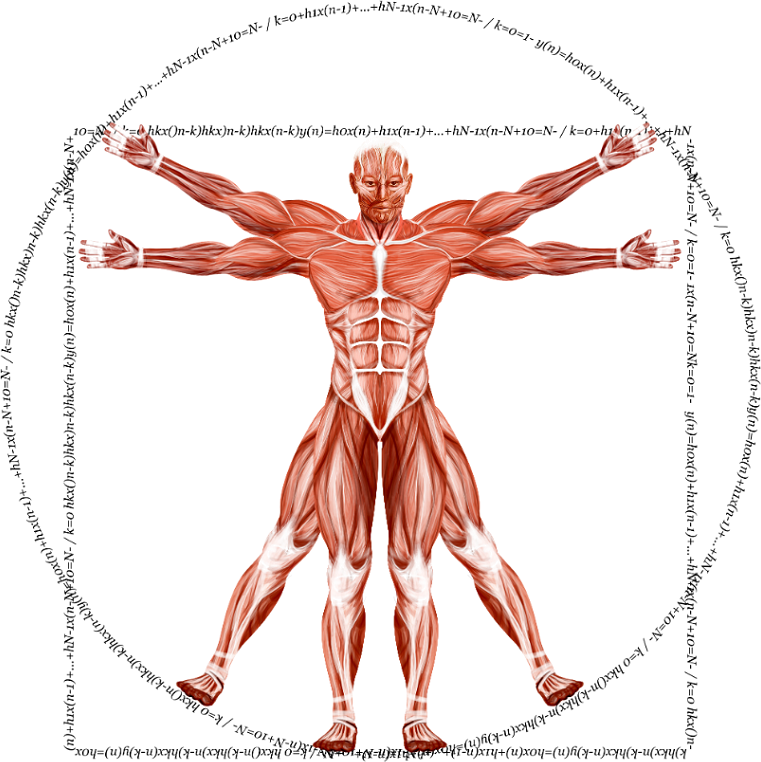10 Best Gym & Weight Lifting Apps to Build Muscle in 2022, According to Scientist with 21 Years of Experience Lifting Weights (Free Apps Included)
The best apps for gym workouts, weight lifting, bodybuilding & more
Looking for the best gym or weight lifting app? You’ve come to the right place.
Lifting weights is one of the best ways to build muscle and strength. But if you don’t know what you’re doing, you can spends years working out without ever looking and feeling your best.
A great weightlifting app can help you shortcut that by:
- Giving you a proven training program
- Guiding you as you get in better shape
- Tracking your workouts and progress
In this in-depth guide, we’ll contrast and compare the top 10 apps for building strength and size at the gym.
Why this review is different
Google “best weight lifting app” and you’ll find 1,500 results in 0.35 seconds. Ugh. Where do you start?
You’ll see lots of lists of workouts apps. Unfortunately, those often include apps that have little to do with the gym or lifting weights. Like yoga or bodyweight training. Finally, most are not written by experts.
Here, I’ll fix that by focusing on weight lifting apps only.
As an exercise scientist with 21 years of experience lifting weights, I believe I’m in a better position to review gym apps than many writers on the Web.
Fair enough? Let’s dive in.
How to choose the best gym app
There are a lot of different gym apps out there, so it can be hard to know which one is right for you.
Here are some things to consider when choosing a gym app:
1. Does it offer the workouts you want? Some apps focus on strength training, while others focus on powerlifting, bodybuilding, or circuit training. If you’re looking for a specific type of workout, make sure the app you choose offers it.
2. Does it have good reviews? Before downloading any app, be sure to read the reviews. This will give you a good idea of what other people think of the app and whether or not it’s worth your time.
3. Is it free or paid? Some gym apps are free, while others require a subscription. Be sure to consider your budget when choosing an app.
4. How much guidance and motivation do you need? Some apps provide detailed workout plans, while others simply give you access to a library of exercises. Likewise, some apps offer challenges and rewards, while others won’t bother you with that.
5. How much time do you have? Some apps emphasize short, quick workouts. Others have longer programs that take more commitment.
Think about what you want from a gym app and then choose the one that best fits your needs.
Makes sense? Now let’s look at some of the best gym apps out there.
10 Best Gym & Weight Lifting Apps
1. Dr. Muscle
Upon opening the app, you are greeted with a virtual initial consult. The app then proceeds to collect information pertaining to your:
- Training experience
- Age
- Weight
- Preferred set scheme (i.e.: normal sets, rest pause, or pyramids)
- Goals (muscle hypertrophy, fat loss, health, and sex-drive)
- Training equipment available
- Increments available for progressing the load
- Body part prioritization
- Cardio
- Available days and times to train
The app provides suggested workout programs (full body or upper/lower split) and levels to start with, which appear to be around 6-10 weeks long each. User feedback is gathered during the program to help calculate recommended loads for each exercise.
Key features of the Dr. Muscle app
The Dr. Muscle app provides training programs that are closely aligned with the basic training principles and variables needed to achieve the best possible results for muscle growth. This is the best app for users who want to eliminate guesswork from their programming and progressions for muscle development. It is also great for users who want to be able to customize their movement/exercise prescription, but take advantage of AI to track their progress, apply progressive overload, and manage fatigue.
Dr. Muscle workout app pros and cons
Pros
- Uses a data-driven algorithm to prescribe training
- Customized to individual needs and goals.
- Prescribes loads for each set of each exercise based on user feedback
- Tracking software provides useful information
- Flexible app, allowing the user to switch exercises to suit their individual needs or preferences
Cons
- No variation in movement unless the user manually swaps movements after the 3rd level
- Daily undulating periodization more effective for hypertrophy than a non-periodized plan
- Body part prioritization only covers the chest, biceps, and abdominals.
How much does Dr. Muscle cost?
It gives you 14-day free trial and then they charge monthly.
2. Nike Training Club
Nike Training Club provides the tools needed to become more consistent, including the ability to filter by workout type, body part, duration of workout, and equipment.
This makes it easy to squeeze in a quick 10 minute core workout before bed as well as inspires to push harder with a range of advanced options on the more ambitious days.
Key features of the Nike Training Club app
NTC offers a growing library of workouts led by Nike Master Trainers to help you shake up your routine. With over 190 free workouts available, there’s something for everyone, whether you’re looking to improve your strength, endurance, or flexibility.
Sessions range from 15–45 minutes, so you can easily fit them into your schedule. Plus, they’re designed to help you see and feel results.
NTC offers four 4–6 week training plans that can be adjusted to your progress, schedule, and other activities. Whether you have access to a full gym or are training from home, there is a routine that fits you and your schedule so that you can reach your goals.
Nike Training Club workout app pros and cons
Pros
- Offers a variety of individualized workouts, athlete-recommended routines, and male and female-specific collections.
- Quick and easy workout browsing with great UI;
- Uses both visual and auditory cues; calculates calories burned;
- Warm-ups and cool-downs are included.
- Completely free
- The workouts each have photo descriptions and video demonstrations by real athletes.
- You can also customize some options for each workout.
Cons
- Can take a lot of space as you need to must download workouts to the phone
- There are fewer community events in smaller cities.
- You will need to get used to quick transitions between workouts.
How much does Nike Training Club cost?
It’s free
3. Strong Lifts 5×5
There’s no need to complicate things when you’re trying to get stronger. StrongLifts is easy way to track your progress and see results. Their free strength training program is straightforward and effective, or you can tailor your own routine to fit your goals.
Key features of the Strong Lifts 5×5 app
The Stronglifts 5×5 program was created in 2007 by a Belgium lifter known as “Mehdi”. The 5×5 part refers to the rep scheme used in the program, which means you do 5 sets of 5 reps with a strict weight. This means you don’t perform a top set or a back-off set; you simply perform 5×5 with one weight.
This program was not invented by Medhi, it has been around for decades with some suggesting Arnold Schwarzenegger made it popular. However, Medhi published a guide called the “definitive guide to 5X5” and it has been successful since. The program contains only 5 exercises which are divided into two sessions, including squat, deadlift, bench press, overhead press, and bent-over row.
Further, you use a 1×5 rep scheme for the deadlift and a 5×5 rep scheme for the other four movements. The sessions look like this.
You perform these movements and utilize progressive overload upon successfully using a weight for the entire 5X5.
Strong Lifts 5×5 workout app pros and cons
Pros
- Uses a user’s training status to categorize them and prescribe workout loads.
- Algorithm that progresses or regresses the load based on past performance,
- Algorithm also prescribes deload weeks when plateaus occur
- Tracking software provides information that can help people stick to their goals
Cons
- Volume and complexity of the program does not change based on training status.
- Program doesn’t increase volume to increase overload for muscle growth.
- No way to input personal one-repetition maximums for other key lifts in order to get more precise loading recommendations.
- No variety in set and rep schemes or exercises, which increases the likelihood of physical adaptation and mental boredom.
How much does Strong Lifts 5×5 cost?
StrongLifts Pro Flexible (Monthly) is at $9.99
StrongLifts Pro – Quarterly is at $19.99
StrongLifts Pro LifetimeOne-Time is at $99.99
4. Freelectics
Freeletics was founded in 2020 so it is relatively new on the fitness app scene. It claims to be an all inclusive app which can offer a variety of different programs based on your needs as well as giving nutritional coaching as well. For example, they provide programs and training styles it uses are body weight, dumbbells, and running.
Key features of the Freelectics app
Freeletics has a sleek and stylish interface. It is easy to use and navigate. The app relies heavily on pre-made circuits and HIIT-style workouts. While this may work for some people who are content with doing random workouts, I don’t see it being a long-term solution. This is because constantly changing workouts can hinder progress and gains in muscle, strength, and fitness.
On TrustPilot, a small number of reviews were 1 star, with many people complaining their cards were set up for auto-renewal and charged without their knowledge.
Freelectics workout app pros and cons
Pros
- Workout programs based on the user’s fitness level and goals;
- Only requires minimal equipment;
- A supportive community of like-minded people for motivation;
- Weekly blogs and fitness tips;
- Data integration with HealthKit and Apple Health;
- Concise instructions for each move;
Cons
- Some users find the app difficult to understand
- Many people are unhappy with how much they are charged without their knowledge.
- For beginners, there are too many options and too much emphasis is placed on HIIT style training.
- The whole app feels very “pop fitness” to some users and it is difficult to understand.
How much does Freelectics cost?
They offer several different packages for Training & Nutrition:
- 3 months/$34.99
- 6 months/$62.99
- 12 months/$80.99
5. JEFIT
JEFIT is a top-rated workout app that helps users set and track fitness goals, log progress, and stay motivated. The app features a supportive community forum where users can connect with others.
Key features of the JEFIT app
The app contains a library of over 1400 exercises, allowing you to plan your workouts flexibly. It also tracks your body stats in detail, so you can monitor your progress.
JEFIT workout app pros and cons
Pros
- The app is free to download and use.
- It has a large database of exercises, which can be sorted by muscle group, equipment, or type of exercise.
- You can create your own workout routines and log your progress.
Cons
- The app is ad-supported (must subscribe to remove)
- Some users have reported that the calorie tracking feature is inaccurate
- Its workouts and programs are not very in-depth, which will become a problem as you become more advanced
How much does JEFIT cost?
JEFIT offers a free plan with plenty of features, including a flexible workout planner, tracker, and 1400+ exercises library. If you subscribe to JEFIT, you’ll get rid of ads and gain access to premium workouts, advanced tracking, and exercise tips from JEFIT experts. The subscription fee for Jefit is $12.99 per month.
6. Fitness On Demand
The programs in this app may lead to some muscle growth and increases in strength in people who are previously sedentary and overweight during the first one to two months.
However, these adaptations will not keep happening because there is not enough overload that is specific to causing muscle growth. If someone’s goal is to improve range of motion, kinesthetic awareness, and isometric muscular endurance, then this is an appropriate program.
This program contains many workouts that could be useful when equipment is unavailable or the individual needs to take a break from training due to injuries, overtraining, or other illness-related reasons. However, it is not optimal for building robust muscular development or strength.
Key features of the Fitness On Demand
A video entitled “Start Here” gives viewers instructions on where to begin if they are starting the 7-month training program. This program is designed for people who are out of shape and starts with the “Prep Program.” From there, it progresses to “Bodyweight 2.0” and finally ends with the “90 Day Challenge.”
Fitness On Demand app pros and cons
Pros:
- App is clear about where to start, provides a schedule of which workouts will take place on which days.
- Each day has a video that shows you how to do the exercises step by step.
- The video explains and demonstrates the correct technique
Cons:
- You cannot skip ahead in the video, so you must watch the entire thing to finish the workout.
- User does not have a written plan telling them how many sets and reps to do for each exercise
- The beginner program contains very few pulling movements
How much does Fitness On Demand cost?
It cost around Annual – $98.99 / year; Monthly – $14.99 / month
7. BodyFit
The app offers a wide range of unique programs with intriguing names, but varying levels of effectiveness. Most of the programs included under “muscle building” will cause some degree of muscle growth. However, the app does not have a system to match the most suitable program to the individual.
The programs reviewed have inflexible structures, which also eliminates the need to tailor the program to individual needs or adjust it based on progress. In addition, all of the programs reviewed require users to complete all sets until failure, without taking into account chronic fatigue, which could lead to overuse and acute injuries.
Key features of the BodyFit by Bodybuilding.com app
I chose the goal of “building muscle” and the app gave me a few different programs to pick from, each with a beginner, intermediate, and advanced level.
The plans I could choose from ranged from 8 to 20 weeks in total. I looked at one plan from each category: Jim Stopanni’s beginner 12-week “Shortcut to size”, Steve Cook’s 8-week intermediate “Modern Physique”, and Jake Wilson’s 16-week advanced plan “Project Mass”.
BodyFit by Bodybuilding.com app pros and cons
Pros
- Answers to the following questions can be found in each program: who is the program meant for, what equipment do you need, what is the weekly training schedule, and what should you do after completing the program?
- Training guidelines that describe how to warm up, select loads, and what (if any) cardio to do are also included.
- The schedule is broken down week by week, and further day by day, which makes it relatively easy to view and navigate.
Cons
- It is up to the user to review each one and choose the version that best meets their needs.
- The programs are generally categorized as beginner, intermediate, or advanced, but this distinction is not always accurate
- Most plans are five days a week with no options for customization to fit an individual’s schedule.
How much does BodyFit by Bodybuilding.com cost?
They give first 7 days are FREE.
Membership is $6.99/month or $39.99/year
8. Fitbod
Fitbod is a fitness app that gives users workout recommendations based on their goals, schedule, and available equipment. It offers exercises ranging from bodyweight workouts to barbell lifts. The app also tracks users’ progress and provides a map of muscle recovery.
Key features of the Fitbod app
Your workout, your way.
We tailor your workout to fit you and your equipment.
You tell us what you need and we create a personalized map to get you there.
Fitbod workout app pros and cons
Pros:
- This app is designed to be user-friendly and easy to navigate.
- Also creates custom workouts based on your fitness goals, level, and available equipment.
- Each workout is analyzed in detail and you are able to track your progress.
Cons:
- Was only available for iOS devices for a long time (Android app is new and users report it’s way behind)
- The app is not free – it costs $12.99 per month or $79.99 per year
- Some users have complained that the customer support is not very responsive
- Some users say it’s like a “random workout generator”—that it lacks programs and long-term planning.
How much does Fitbod cost?
The app is not free – it costs $12.99 per month or $79.99 per year. But you can sometimes find promo codes and discounts for Fitbod.
9. Workouts by Muscle Booster
When you work out at home or go to the gym, Muscle Booster’s smart training algorithm will guide you through the sets, reps, rep ranges and rest between sets, so that you can achieve your training goals.
Key features of the Workouts by Muscle Booster app
Our Muscle Booster app is designed specifically for men who want to improve their health and appearance. It’s a great substitute for a personal trainer, and will help you get in great shape whether you’re working out at home or at the gym.
Workouts by Muscle Booster workout app pros and cons
Pros
- Different workout plans that can be progressive and used at home or the gym.
- Focusing on each muscle group and having training videos included.
- The subscription price is reasonable in value.
Cons
- No free trial
- No option to restart your workout plan
How much does Workouts by Muscle Booster cost?
A monthly Muscle Booster subscription will cost you between $5.99 and $19.99 USD per month depending on how long you pay for.
10. Strong Workout
If you are already knowledgeable and just want a quality tracker on your phone, I think Strong would be great. This is because Strong does have some useful tools such as tracking total volume, which can be difficult to do by yourself.
With that said, it won’t help you interpret those metrics which demonstrates my opinion that it won’t be beneficial for beginners.
I believe that Strong is a helpful and user-friendly tracker. However, it doesn’t offer much beyond what you could get from bringing a notebook and pen to the gym. It does have some flaws though.
Key features of the Strong Workout
Designing your own programs and tracking your progress on your phone can be much more convenient than bringing paper and a pen to the gym every day, not to mention worrying about the paper getting wet from drinks or sweat.
Strong Workout app pros and cons
Pros
- Strong is a handy and useful tracker.
- However, that’s about it.
- In reality, it’s like bringing a notebook and pen to the gym with a few extras.
Cons
- Doesn’t give users enough guidance on how to lift weights or set up a workout program.
- It is simply a list of exercises in alphabetical order, without any division by body part.
- If you don’t already know what to do, Strong is relatively useless.
How much does Strong Workout cost?
It cost around $4.99/month or $29.99/year for an unlimited number of routines and to unlock additional pro features.
FAQ
Do fitness and workout apps really work?
There is a lot of debate surrounding fitness and workout apps – do they actually work? On one hand, it seems like using an app to help with your fitness goals could be very helpful. After all, the app can track your progress, give you reminders to stay on track, and even provide motivation in the form of badges or other rewards. On the other hand, some people argue that fitness apps are nothing more than a waste of time. They may not be able to help you reach your goals any better than simply going to the gym or going for a run on your own.
So, what is the verdict? Do fitness and workout apps really work? Unfortunately, there is no easy answer. It really depends on the person using the app and how disciplined they are. If you are someone who is already very motivated to stay fit and healthy, then an app may not make much of a difference. However, if you find it difficult to stick to a workout routine, an app could be just what you need to help you stay on track.
Best free gym app for weight lifting?
There are many free gym apps for weight lifting. But most of them are missing key features. Ultimately, the best free app depends on your needs.
- If you’re only looking to track your gym workouts, we recommend Strong. Strong has a simple, easy-to-use interface and comes with all basic features free out of the box. You can upgrade to access unlimited workout templates, more charts, plate & warm-up calculators, and more. Read our full review of the Strong app to learn more.
- If you want to build muscle and strength on autopilot, we can’t help but recommend Dr. Muscle. With 23+ smart features, it’s the world’s smart workout app. Those feature work in real time to optimizes your workout, so you always get in shape as fast as possible. You get unlimited recommendations during your free trial, and one free recommendation a day after that on the free plan. Try Dr. Muscle, it’s free.
How much do fitness and workout apps cost?
There are many different fitness and workout apps available, and the cost can vary depending on the app and the features it offers. Some apps are free, while others may charge a monthly or annual subscription fee. Some of the more popular fitness apps include Dr. Muscle, Nike Training Club, and Fitbod. These apps offer a variety of features, such as tracking your fitness goals, monitoring your progress, and providing motivation.
Do Fitness Apps Help Build a Daily Exercise Routine?
There is no doubt that we are living in a digital era, where technology has a big impact on our lives. We use different apps for various purposes, including staying fit and healthy.
Fitness apps can be very helpful when it comes to building a daily exercise routine. They can track our progress, help us set goals and motivate us to keep going. They can also provide us with useful information about exercises and help us find the right workout for our needs.
Overall, fitness apps can be a great tool to help us stay on track with our fitness goals. However, they are not a substitute for hard work and dedication. It is still up to us to make the effort to exercise regularly.
Can you do personal training through workout apps?
Yes, you can do personal training through workout apps. You can use apps to set goals, track your progress, and stay motivated. There are a variety of apps available that offer different features, so you can find one that fits your needs. Some apps allow you to connect with a personal trainer who can give you customized workouts and help you stay on track.
Can a Fitness App Replace Your Gym Membership?
There’s no doubt that fitness apps are becoming more popular, with many people using them to help them get in shape. But can a fitness app really replace your gym membership?
While fitness apps can be a great way to get started on your fitness journey, they’re not going to give you everything that a gym membership can. For one thing, a gym membership gives you access to a wide range of equipment that you might not have at home. Additionally, gyms typically have more knowledgeable staff who can help you with your form and technique.
That said, there are some advantages to using a fitness app over a gym membership. For one thing, they’re usually much cheaper. Additionally, you can use them anywhere, so if you travel frequently or have a busy schedule, they can be more convenient.
Ultimately, it’s up to you to decide whether a fitness app or gym membership is right for you. If you’re just starting out on your fitness journey, an app might be a good place to start. But if you’re looking for more comprehensive results, a gym membership is probably the way to go.
How to choose the best gym workout app
There are a few things to consider when choosing the best gym workout app. First, consider what type of workouts you want to do. There are apps for all different types of workouts, from circuit training to bodybuilding. Second, consider your fitness level. Some apps are better suited for beginners, while others are more advanced. Third, consider your budget. Some apps are free, while others come with a monthly or yearly subscription. Fourth, read reviews to see what other users think of the app. And finally, try out a few different apps to see which one you like best.