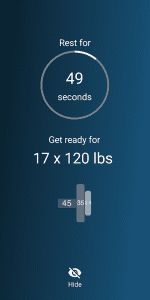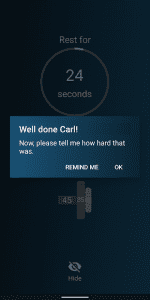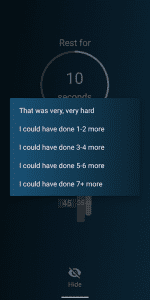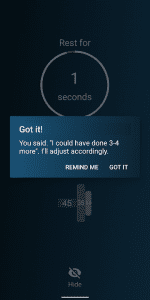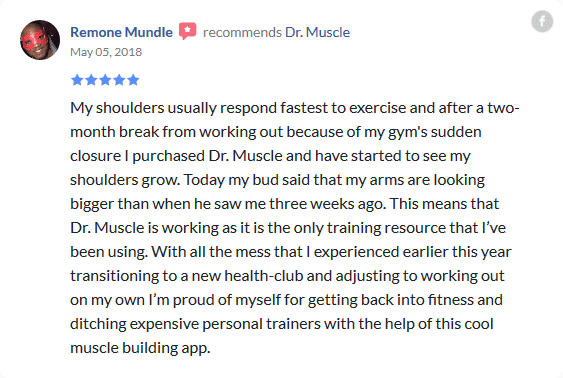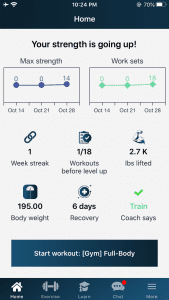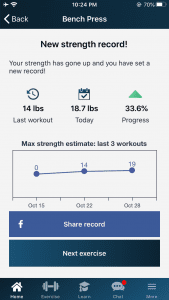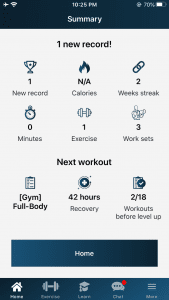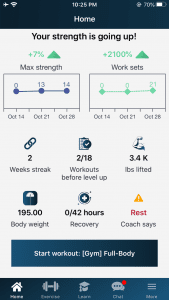A Progressive Overload App to Build Muscle & Strength On Autopilot (It's Like a Trainer in Your Phone)

Our smart workout app Dr. Muscle helps you build muscle and strength faster by automating progressive overload. Try it free or read on to see why our customers say “there is nothing else like it” (more reviews).
What is progressive overload & why is it important?
According to the American College of Sports Medicine, progressive overload is the gradual increase of stress placed upon the body during exercise training (Kraemer et al. 2002; Ratamess et al. 2009).

In plain English, it’s the art and science of making your workouts gradually more challenging. This makes you gradually stronger, more muscular, and fit. But progressive overload can be tricky.
You could hire a personal trainer. A good trainer knows how to progress your training over time. But trainers are expensive. That’s where our progressive overload app fits in. It automates your progress, and all the planning a expensive trainer would charge you for. Our app is like a trainer in your phone—so you don’t need to hire one.
Your other option is to learn all about progressive overload and do it yourself. You read half a dozen articles and books. You ask around in forums. That takes time, and you’re still not 100% sure your progressive overload is on the money. You make mistakes that slow you down. Or you overdo it. You end up overtrained. Or even worse, injured.
Skip all that learning curve, and let our smart workout app do the work for you. Or read on to discover how it works. In this practical guide, you’ll discover:
- 3 ways to apply progressive overload (manually and with Dr. Muscle—a progressive overload app)
- How to build muscle with progressive tension overload (and how Dr. Muscle automates it for you)
- The overload method you may want to avoid as a powerlifter
- A quick look at strength training progression for athletes who want to get stronger, run faster & hit harder
- How often to apply progressive overload (and does it really work?)
3 ways to apply progressive overload (manually and with Dr. Muscle—a progressive overload app)
What are some examples of progressive overload? Here are three:
1. Progressive overload with reps
This is the easiest option if you’re doing this manually. Just lift the same weight for more reps. For example, say you bench press 135 lbs for 10 reps. On your next workout, aim for 11 reps.
Pro tip 1: When you finish a set, ask yourself how many more reps you could have done. (This tip comes from Mike Tuchscherer, the first male in USA Powerlifting history to win gold at the World Games.) Here’s how it works:
Say you could have done 3 extra reps after your set of 10. On your next workout, aim for 12-13 reps (instead of 11). That’s a bit harder to keep track of manually, but it can be done (just make a note next to each set, and remember to review your notes before each exercise on your next workout).
Or you can do it the easy way, with Dr. Muscle. Our app asks you how hard your sets are, and tweaks your subsequent sets and reps automatically based on your feedback.
Pro tip 2: Vary your reps. While you can keep things simple by increasing reps in linear fashion, you’re also missing out on daily undulating periodization. With daily undulating periodization (DUP), you vary your load and reps every workout. This loading strategy has been shown to eliciting greater gains than regular training (Rhea et al. 2002). In that study, lifters in the DUP group did:
- Sets of 8 on Monday
- Sets of 6 on Wednesday
- Sets of 4 on Friday
After 12 weeks of training, they gained roughly twice more strength than lifters in the other group, who trained normally. Bench press went +29% (vs +14%) and leg press went +55% (vs +26%). To use DUP that way manually, you would have to figure out how much you can lift for 4 reps, 6 reps, and 8 reps. Then track (and aim to improve) each load separately. To be honest, it’s a hassle.
Dr. Muscle automates all of that. The app varies your reps each workout automatically, based on your goals and past performance. After it selects your reps for the day, it computes your weights automatically as well. That way, you can make sure you’re overloading reps (and weights) progressively while also taking advantage of DUP. Just set it once, and the app will tell you exactly how much to lift (and for how many reps) for every set of every workout.
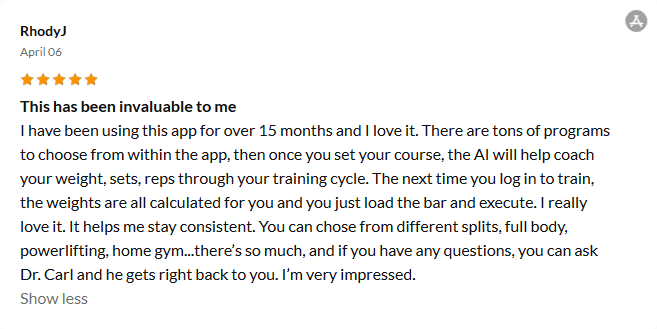
2. Progressive overload with weight
This option is also fairly easy to do manually. Lift more weight for the same reps. For example, say you bench press 135 lbs for 10 reps. On your next workout, aim for 140 lbs for 10 reps. While this option seems straightforward, it comes with a few caveats:
Caveat 1: The stronger you get, the harder it becomes to continue lifting heavier. Going back to our bench press example, you may be able to add 5 lbs to the bar for a few weeks. Or months, if you’re gifted. But at some point, adding 5 lbs will become too much. You may be able to add 2.5 lbs, if your gym has smaller plates of 1.25 lbs (one per side). But after that?
You’ll reach a point where you’ll need to decrease reps to continue increasing the weight. If you’re doing this manually, you could try adding 5 lbs again, and aim to do 9 reps instead of 10. Then, on your next workout, aim for 10 again. That can work for a while.
If you’re using a progressive overload app like Dr. Muscle, it’s easier. Dr. Muscle increases your weight based on your past performance. Say you increased 3% on your last workout. The app should predict an increase of 2-3% today. But if it cannot increase your weight by that much with the increments you have, it will automatically select another combination of weights and reps that gives you just the right increase (2-3% in our example).
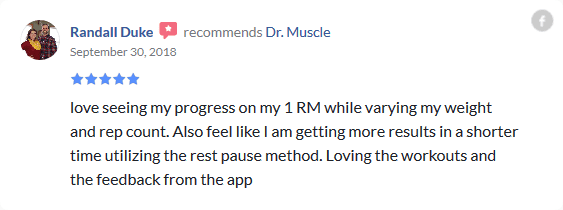
Caveat 2: You need to lower your weights once in a while. When you lift heavier and heavier, you tax your system more and more. In doing so, you accumulate fatigue. This can lead to muscle damage, accumulation of metabolic waste products, or disruption of hormonal balance (Pritchard et al. 2015). It prevents further gains (creating a plateau)—and can even lead to injury.
To avoid that, when you get stuck, you should lower your weights. (This is sometimes called a deload.) Based on years of coaching strength athletes, Rippetoe and Baker (2014) recommend lowering your weights 10%. This is easy to do manually, and has worked well in my experience.
Deloads can be hard to time right. (Should I deload now, or push myself another week?) Dr. Muscle automates that for you. At the time of this writing, Dr. Muscle will suggest a deload when your strength goes down (a sign you need to recover). Whenever you feel like it, you can also manually ask Dr. Muscle to deload your weights for you (just tap More and Deload next to any exercise). Here’s quick demo:
Learn more with our short guide Deload: How To Break Your Plateau And Start Building Muscle Again.
This wraps up our section on overloading by increasing weights. Interested in the science? I co-authored a scientific letter to the editor on that topic (Juneau and Tafur, 2019). Get the highlights in this blog post: Over time, load mediates muscular hypertrophy in resistance training.
3. Progressive overload with sets
This is our third and last example of progressive overload, and in some ways, it’s the most limited. To overload with sets, add a set every week. You can add a set to all exercises, to just one exercise per body part, or to just one exercise per workout. Depending on your approach, this can work for 4-12 weeks. But after that, you’ll need to cycle your sets back down. This is the manual approach.
With its advanced automation, Dr. Muscle lets you continue to increase sets (up to 6 work sets) until you hit a plateau. When the app detects you need to recover, it will cut your sets in half. Each exercise is tracked independently, so your legs may be at 6 sets while your biceps recover at 3 sets per exercise. That way, all of your muscles are working as hard as they can, so you get stronger and more muscular as fast as your body is able to. Here’s an example from my own training over 52 weeks:
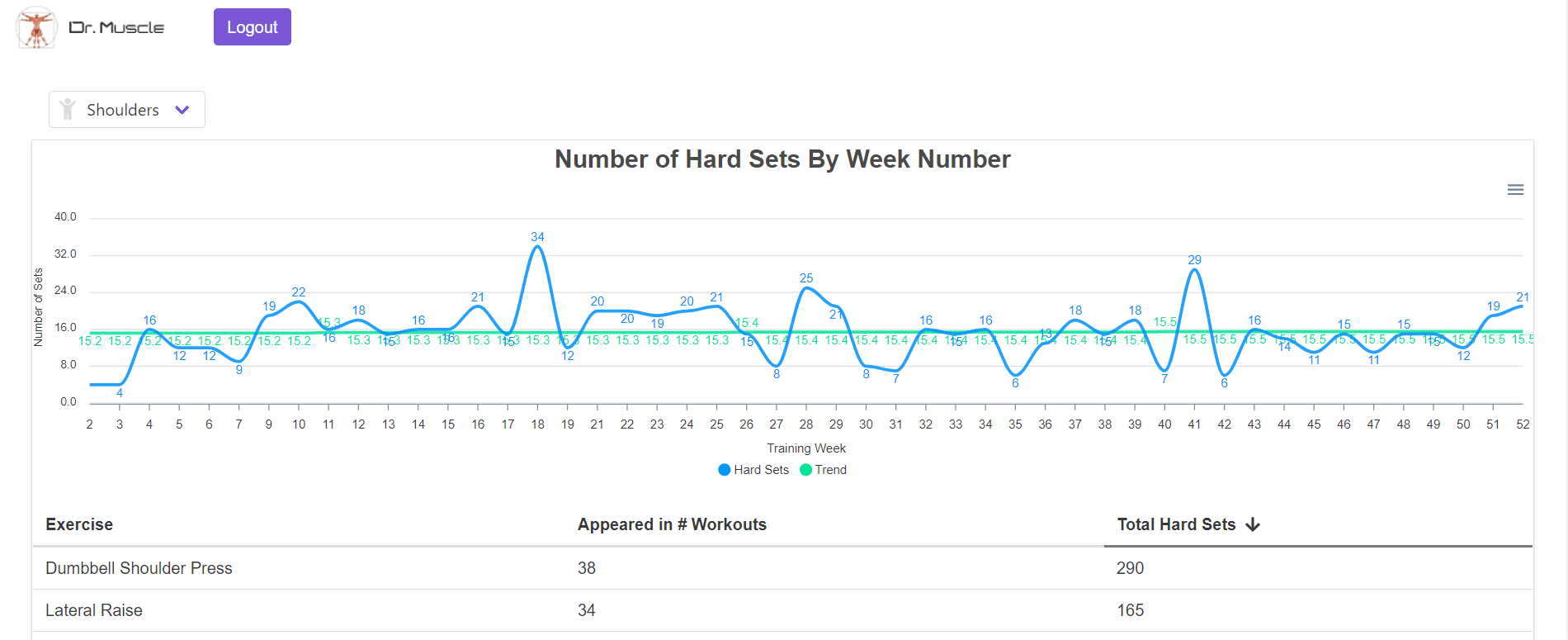
The screenshot above is taken from Dr. Muscle’s web-based volume dashboard. When you use Dr. Muscle, you get free access. It lets you analyse your own volume and other training variables to understand your progress better and fine tune your training.
As you can see from the screenshot, in my case:
– My sets for shoulders went up and down over 52 weeks
– I did between 4 and 34 sets a week (but mostly 14-21)
– My average went up from 15.2 to 15.5 sets over the course of the year
The best part is I didn’t have to plan any of that. I just did what our app Dr. Muscle told me. And I’d say my shoulders grew over the course of that year. Mind you, that’s becoming harder and harder to tell as I’ve been working out for 19 years now. They don’t grow as fast as they used to.
I co-authored a review paper on that topic with Dr. Mike Israetel (Israetel et al. 2019). I break down the article (with more details from my own training) in our blog post Mesocycle Progression in Hypertrophy: Volume Versus Intensity.
How to build muscle with progressive tension overload (and how Dr. Muscle automates it for you)
To build muscle, you need to increase tension over time (Juneau and Tafur, 2019). That’s the main thing. So, if you’re doing this manually, you can’t go wrong by focusing on overloading with weight (see example 2 above for instructions).
You can also overload with reps (example 1 above). But as you do so, over time, you’ll end up with more and more reps. (Think long sets of 20+ reps.) Long sets take more time, are not more effective, and can be quite painful. So, you should still increase weights once in a while (to make sure you stay in the range of, say, 8-15 reps).
Muscle damage and metabolic stress may also help you build muscle (Schoenfeld, 2010). So, you may also want to overload with sets as well (example 3 above). If you do, remember to cycle back down every 4-12 weeks.
Using Dr. Muscle as a bodybuilding app
Dr. Muscle makes for a great bodybuilding app. Simply tell it your goal is to build muscle. The app will configure your settings accordingly, and give you a program adapted to your fitness level. As a bodybuilder, you’ll enjoy its back-off set feature, rest-pause set feature, and more.
The overload method you may want to avoid as a powerlifter
As a powerlifter, your goal is to lift as heavy as possible on the squat, the bench press, and the deadlift. So, you’ll be overloading mainly by increasing weights (see example 2 above for instructions).
Powerlifters train mostly with 1-5 reps (and, less often, 6-8 reps). If you apply progressive overload with reps, you’ll zoom past this range. Sure, you can increase your muscular endurance with sets of high reps. But they won’t help you squat, bench, and deadlift heavy as much as sets of low reps.
Yes, if you can bench 315 lbs for 5 reps instead of 4, you’re getting stronger. But you’ll quickly reach a point where adding weight to the bar would get you stronger than adding more reps. So, you may want to avoid overloading with reps too much as a powerlifter.
As a powerlifter, you can also overload with sets (adding more sets as you become more experienced). In general, the more sets you do, the faster your lifts increase. Up to a point, where they burn you out. Watch out for overtraining.
You’ll also want to experiment with doing fewer sets in the 1-2 weeks before a meet (this type of deload is sometimes called “tapering”).
Increase your squat, bench, deadlift by using Dr. Muscle as a powerlifting tracking app
Dr. Muscle can definitely track your progress in powerlifting. It can also help you speed it up. You’ll find powerlifting programs inside the app focused on increasing your squat, your bench, and your deadlift.
You’ll squat, bench, and deadlift a lot. You’ll also do the accessory exercises popular among powerlifters (like 2-ct pause benches and rack pulls).
As a powerlifter, as you get stronger, you need more rest. Dr. Muscle also manages that for you with its deload feature and its easy workouts feature.
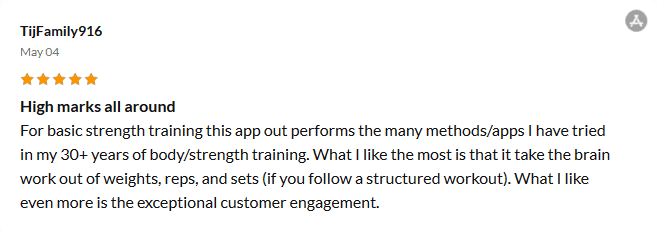
A quick look at strength training progression for athletes who want to get stronger, run faster & hit harder
So you want to get stronger. Just for the sake of it, to run faster, or to hit harder. Again, you’ll overload progressively by increasing weights mainly.
Depending on your sport (and goal), you could also increase reps (up to a point). But just like we saw in the section above on powerlifting, sets of low reps are your best bet for strength training (e.g. 3-6 reps).
Dr. Muscle as a strength training app built around increasing your 1RM
Dr. Muscle also works as a strength training app. In fact, as a progressive overload app, it’s built around increasing your max strength (1RM). When you open it, it tells you right away if your strength is improving (on average, for all your recent exercises). Have a look:
When you work out, the app aims to increase your strength as quickly as possible. If that’s your goal, you’ll enjoy its automated challenges feature.
Try Dr. Muscle For Free To Apply Progressive Overload On Autopilot And Build Muscle
How often to apply progressive overload?
If you can, you should apply progressive overload every workout. That’s the easiest and surest way to know you’re making progress. But as you become more experienced and stronger, making progress on every workout becomes harder. Keep trying, and you might end up overtrained.
Not sure how to do this manually? I present an approach you can follow in the following interview:
To recap that video, in a nutshell, you should aim to progress as often as you can without overtraining.
Knowing when and how can be tricky, however. So if you’d like to shortcut that, our smart progressive overload app Dr. Muscle keeps track. It knows when to push you harder, and when to give you a break. This is done automatically.
Does progressive overload really work?
There’s no two ways about it: progressive overload works. In fact, it’s what the world’s best coaches focus on. Want an example?
Learn from my experience training under four times World Powerlifting Congress Champion Dave Beattie in the following video (Dave set a world record in 2008 when he squatted 1020 lbs, a prime example of the power of progressive overload):
Build muscle & strength faster on autopilot with a progressive overload app—it’s like a trainer in your phone
If you want to gain muscle and strength, you need to build progressive overload into your program. But that’s easier said than done.
Progressive overload is both an art and a science, and knowing when, how, and how much to overload is tricky. The world’s best coaches learn the tricks of the trade over years, and by coaching hundreds of athletes. It’s hard work.
I’m an exercise scientist with a PhD in exercise statistics. I’ve been a coach all my life and a trainer for the Canadian Forces. I understand the science behind progressive overload, and I’ve seen first-hand how progressive overload can turn regular Joes and Janes into lean, mean machines. With Dr. Muscle, you benefit from that experience.
So far, I’ve helped about 10,000 people get in shape 1-on-1, in group classes, and online. That’s how I found that training is hard. It requires time, motivation, and knowledge to progress properly. And just when you think you’re doing everything right, you can still get injured, get stuck, or lose motivation, and quit. And when you quit, you lose all your gains, and you have to start all over again…
Unlimited coaching for less than the cost of one session with a trainer
Don’t risk it. For less than the cost of one session with a personal trainer, you can get unlimited coaching with Dr. Muscle for a month. You can work out anytime, anywhere. At home, the gym, or on the road.
After you select your goal, your program is customized to the equipment you have, your fitness level, and more. When you start working out, your workouts adjust automatically as you do them based on your past and current performance. Dr. Muscle truly puts your progress on autopilot, and automates progressive overload from A to Z for you.
On the fence? You can try it free or read our reviews. Here’s one:
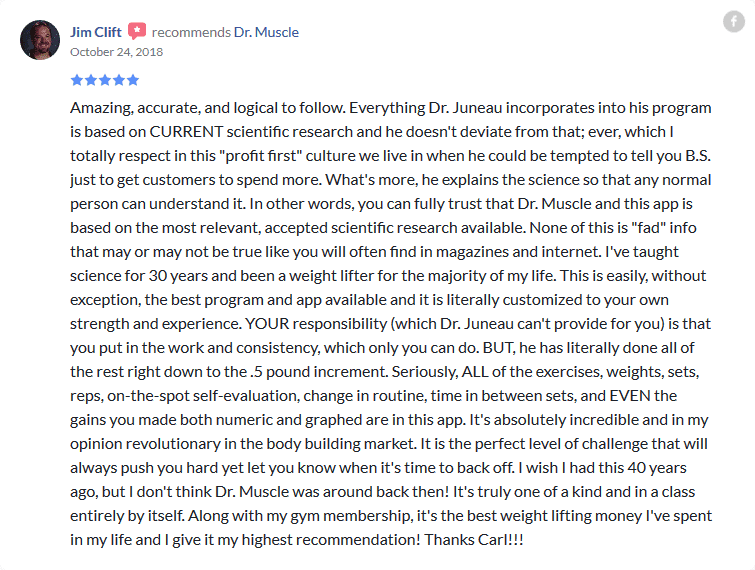
Try Dr. Muscle For Free To Apply Progressive Overload On Autopilot And Build Muscle